- AE Studio Bytes
- Posts
- How to get the most out of AI agents 🤖
How to get the most out of AI agents 🤖
AI doesn’t need to be perfect. It just needs to be managed.
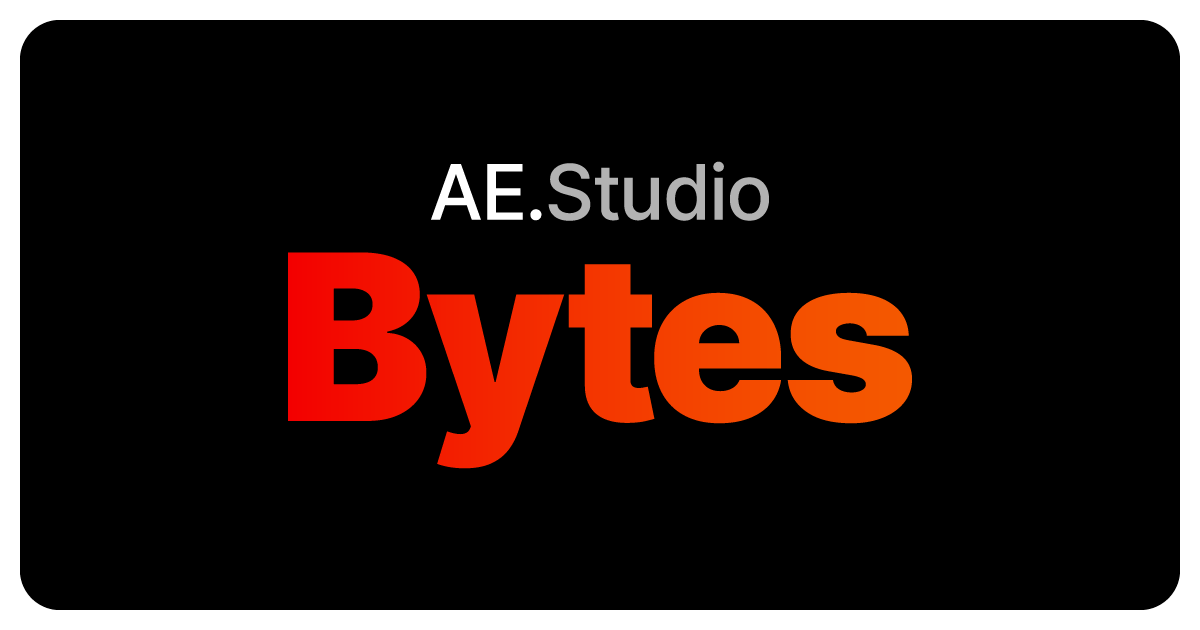

Over the years, we’ve worked with countless companies on AI adoption.
And we’ve noticed that most businesses are holding AI to a higher standard than they have for their own employees.
They expect flawless code, perfect analysis, and end-to-end automation right out of the gate. And when they can’t get it, they conclude that “AI isn’t ready yet.” (Cue the violins and doomsaying 🎻)
But because of this, they’re missing out on the potential for what AI can do for them right now.
The skeptics are thinking about this all wrong...
They view AI as a tool that’s supposed to do one thing, like a calculator, and believe it should do that thing perfectly every time, or else it's useless. And when the black box doesn't do what they expect, they become afraid of using it in their workflow.
But that line of thinking is outdated — especially when it comes to AI agents.
(Autonomous assistants that can interact with software and execute complex tasks)
AI agents shouldn’t be viewed like a traditional tool, but more like an employee.
That’s because they share all the same “flaws” as humans — they need guidance, time to learn, and feedback on their work.
You wouldn’t expect a new hire to nail everything perfectly on day one!
Your role is to be the manager, guiding your employee (or agent) to the outcomes you want.
AI capabilities in 2025 are already matching or exceeding what you’d expect from low-level (and maybe even mid-level) employees. And in many cases, only skilled professionals can produce better results.
But AI agents bring some major advantages to the table:
They don’t take sick days or have motivation issues
Their iteration cycles are lightning-fast
They’re available 24/7
Costs are significantly lower, or totally free
Sure, AI sometimes misinterprets instructions or makes mistakes.
But humans do the exact same thing!
So just like with employees, you need to:
Provide clear context and instructions
Have automated review processes where a supervisor checks the output
Iterate as you go and give feedback
(Plus, it’s much faster and easier to double-check an AI’s performance than a human’s!)
Inside our own development team at AE Studio, we’re seeing this approach work wonders with tools like Devin.
We’re using it like a junior programmer — one that requires some guidance, but is ultimately a net positive that saves tons of time and effort.
We’re also using AI extensively to create other automated workflows, helping us produce “first drafts” on things like background research on companies, product strategy research, and handoff documentation for our sales and project teams.
If you’re interested in having us help you integrate this kind of capability into your own workflows or products, and have an upcoming project in mind:
In the meantime, we’ve got another exciting AI Alignment Weekly coming this Thursday, so keep an eye on your inbox! 💪
